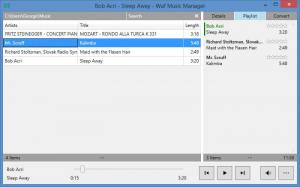Waf Music Manager
1.2.0.100
Size: 2 MB
Downloads: 3503
Platform: Windows 8.1
By default, Waf Music Manager displays all the files from your default Music folder on its interface. Obviously, you can navigate to another folder. All the tracks from (My) Music or from whatever folder you select, are presented as a list in the upper left hand corner on the application’s interface. The list includes the following details: artist, title, rating, genre, year, album, track number, length.
If you have lots of tracks in your music collection, it could be hard to find the ones you want. That’s why Waf Music Manager comes with a handy search function. Enter a query and, if necessary, set up multiple filters (artist, title, album, year, genre rating) to find whatever track you’re looking for.
The panel on the right hand side on Waf Music Manager’s interface presents details about a selected track: artist, title, length, album, publisher, and more. The same panel can be used to create a playlist, save the created playlist, and open an existing playlist. The same panel can also be used to convert audio files to the MP3 format. If you select a WAV file for example, you can quickly convert it to MP3.
The playback controls are at the bottom: play, pause, back, next, volume slider, progress slider.
Waf Music Manager is free and open source software that runs on Microsoft’s Windows operating system. AT the time of writing this, Windows 8.1 is supported by Waf Music Manager.
To recap, you can use Waf Music Manager to view all the tracks in your music collection, to find tracks, to view detailed information about tracks, to manage playlists, to convert, and to play audio tracks.
Pros
Installing Waf Music Manager on a Windows PC takes little time and effort. The interface is easy to figure out. You can use Waf Music Manager to play music, manage playlists, convert audio tracks, and more. Waf Music Manager is free and open source software.
Cons
It only worked on a PC that runs Windows 8.1. It did not run on Windows 8 or Windows 7.
Waf Music Manager
1.2.0.100
Download
Waf Music Manager Awards

Waf Music Manager Editor’s Review Rating
Waf Music Manager has been reviewed by George Norman on 06 Apr 2015. Based on the user interface, features and complexity, Findmysoft has rated Waf Music Manager 3 out of 5 stars, naming it Very Good